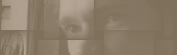Blog - NMEA to Gmaps Pedometer
 NMEA to Gmaps Pedometer
NMEA to Gmaps Pedometer
After having tried out Paul's Sony GPS-CS1 GPS receiver (Amazon Japan, Amazon U.S.) for a few days, I decided I was hooked and got my own.
Already being addicted to the great Gmaps Pedometer, a tool that lets you plot a route on Google Maps and tells you what distance it sums up to, I made this little script that converts the receiver's raw NMEA data (specs) into a Gmaps Pedometer URL.
There's probably plenty of software that shows you a GPS route on a map, but I love that Gmaps Pedometer lets you save and bookmark your route, and it doesn't even require to create an account.
Disclaimer: This script uses your computer's resources to parse and calculate the data, if your input data is long this may take several minutes and meanwhile slow down your computer, preventing other applications from functioning normally. None of your data is sent to my server or anywhere else in the process (except to gmap-pedometer.com once you click the "Go" button).
NMEA to Gmaps Pedometer
Instructions: Paste your NMEA data and click "Make URL". Once the URL appears in the "Generated URL" box, click the "Go" button to open Gmaps Pedometer in a new window.
Version history- 2007/3/12 - 1.0 - First public release
Posted on March 12, 2007 at 12:11 | Tweet
|