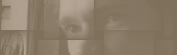Blog - End of Windows trouble!
 End of Windows trouble!
End of Windows trouble!
Finally I've got rid of my Windows trouble. Here's a summary for my own later reference and also for anyone who may encounter the same problem. It wasn't easy to find the correct solution to my specific situation, and I ended up using a bunch of solutions together.
Situation:
I bought a barebone PC (AOpen XC Cube EX65) intending to move my previous hard drives and keep my current Windows 2000 installation. After setting up the hardware, Windows gave a STOP 0x0000007B INACCESSIBLE_BOOT_DEVICE error during its startup.
Solution:
- Do a parallel Windows install in the c:\winnt2\ folder, and boot up.
266465 - HOW TO: Perform a Parallel Installation of Windows 2000 or Windows 2003 - Run regedt32.exe, go to the HKEY_LOCAL_MACHINE window and do Registry/Load Hive. Select the file c:\winnt\system32\config\system (from your old Windows install), click Open and call the hive "test". Close regedt32.
- Go to the following KB article, and create a mergeide.reg file as explained.
How to troubleshoot "Stop 0x0000007B" error messages in Windows 2000
A "Stop 0x0000007B" error message occurs after you move the system disk to another computer - Make two copies of mergeide.reg, called mergeide1.reg and mergeide2.reg, open each of them in NotePad and find & replace "SYSTEM\CurrentControlSet" to "test\ControlSet001" in the first file and "test\ControlSet002" in the second file.
- Double-click both mergeide1.reg and mergeide2.reg to import them in your registry. This updates your original Windows install's registry.
- Reboot with original Windows install.
Posted on July 31, 2004 at 16:05 | Tweet
|