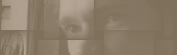Blog - Movable Type Copy! plugin
 Movable Type Copy! plugin
Movable Type Copy! plugin
Ever need to copy an entry or template to a new one in your Movable Type blog? That usually involves having 2 windows (or tabs), and cut & pasting each of the fields you need.
No more! This new plugin will copy an entry (or page) or template. It simply adds a "Copy" button to the editor, which creates a new object with the same content.
So simple, I called it "Copy!".

Features
- Adds a "Copy" button to the entry and template editors
- Adds a "Copy" link next to the "Edit" link in MT's default search template
- When either of the above is used, all basic fields are copies to a new entry/template
For entries: Title, Body, Extended, Excerpt, Accept Comments/Trackbacks, Convert Breaks, Keywords, Categories
For templates: Name, Text, Type, Publish Options, Identifier
Note: Tags, and extensions like CustomFields are not supported - Multilingual interface (English, French and Japanese)
Requirements
- Movable Type 4+
Download
Copy! plugin version 1.3.1
Tested on Movable Type 4.1, 4.35, 4.37
Copy_1_3_1.zip (5K)
Installation and setup
- Place the
Copyfolder inside of your Movable Type installation's plugins folder (typically /cgi-bin/mt/plugins/)
That's all!
Important note: Users of the NewEntryTemplate plugin must upgrade to version 1.4+.
User agreement
This software's author will not be held responsible for any malfunction or consequence resulting in its use.
Version history
Known bug: The "Preferences" screen tabs don't work properly when this plugin is enabled.
- 1.3.1 - 2011/8/21 - Fixed bug preventing access to plugin settings
- 1.3 - 2011/7/18 - Now copies tags
- 1.2.1 - 2010/12/13 - Now supports Movable Type 4.35, fixed bug related to categories
- 1.1 - 2008/6/29 - Now supports Movable Type 4.2
- 1.0 - 2008/5/28 - First public release
Added copy link to<$MTEntryEditLink$>for MT's search template - 0.9 - 2008/5/15 - Public preview release
Suggestions and comments
Suggestions to improve this plugin are welcome in the comments below. If you wish to contribute a language translation, please email.
Update notifications
To be notified of the latest updates to this plugin and other great plugins, please install MT Plugin Network.
Posted on May 28, 2008 at 20:22 | Tweet
|
Trackback
Comments RSS
I am trying to use your plugin with MT 4.2 rc3 and I am having a problem. The button shows up propely but when I click it a blank entry is brought up.
Have you tested with 4.2?
Let me know if you need a beta tester.
Thanks,
Ron
Posted by RAT on June 29, 2008 at 04:30
I was looking for this function, and installed the plugin, but it puts out a blank entry when I click the Copy button. I am using Movable Type Pro version 4.34-en.
Please let me know if this can be fixed....
Posted by Stammeshaus on November 8, 2010 at 19:42
Thanks a lot for your interest and comment!
This plugin hasn't yet been tested in MT versions over 4.1, so it's quite possible that it doesn't work properly... I don't know when I can get around to this, but I hope to, eventually. Sorry that I can't be of more help right now.
Posted by Patrick on November 9, 2010 at 22:41
Sorry for the delay. The "Copy" plugin has now been upgraded to work with MT 4.35 (should be fine with 4.34 too).
I'd be happy to know if it works for you.
Posted by Patrick on December 13, 2010 at 22:37
When you planto do this for MT5 ?
Posted by busy on June 5, 2011 at 00:04
Hi - great plugin.
However I am running 4.21 and find that when Copy! is enabled, (it works fine), the "Preferences" screen does not work properly - no matter which tab I press - Publishing, Entry, Comment, etc - it sticks on the "General" screen.
When I disable Copy! all goes back to normal.
Not asking you to fix this (as I am on 4.21) but wondering if it shows up in later levels.
Thanks.
Posted by Christina on July 18, 2011 at 01:03
Indeed, the problem exists in later versions also... So far I haven't able to find what was causing this, but I'll have to try again sometime. Sorry for the trouble!
Posted by Patrick on July 18, 2011 at 01:10
That's OK - I can't program anything to save my life - but - I am thinking that there is some common code between the entry input screen and the preferences screen and Copy! is trying to add something (a button?) to the Preferences page as well?
Anyway - good luck - its a very useful plugin.
(It does not seem to copy tags when it copies the entry... is that working as designed?)
Thanks again.
Posted by Christina on July 18, 2011 at 01:39
That's right, tags support was missing.
I fixed this just now, please try version 1.3.
Posted by Patrick on July 18, 2011 at 01:56
OK - end user testing worked fine with 1.3 in copying tags and keywords for MT 4.21
Notice that
Tools>Plugins on an individual blog throws me into the Preferences>General screen as well.
However the System Wide view I am able to get into Tools>Plugins to disable Copy!
Thanks - your technical support is obviously 100%
:o)
Good luck with the rest of the fixing.
Posted by Christina on July 18, 2011 at 02:19
Glad it works! Thanks for the testing! :)
I'll get around to the Preferences bug sometime, thought it might take a little while.
Posted by Patrick on July 18, 2011 at 09:45
Sorry it took a while! The bug that prevented going in Tools > Plugins for an individual blog has now been fixed. Please try the Copy plugin's version 1.3.1 if you're still bothered with this.
Posted by Patrick on August 21, 2011 at 21:46
Excellent - thanks for that - I will try it out in due course. Your plugin is very useful.
Posted by Christina on August 21, 2011 at 23:16
Love this. Any plan for adding custom fields? That would be huge for me.
Posted by Mike on September 14, 2011 at 14:53
I've been using the latest version for a while now and seems to work very well - thanks.
Posted by Christina on September 16, 2011 at 17:52